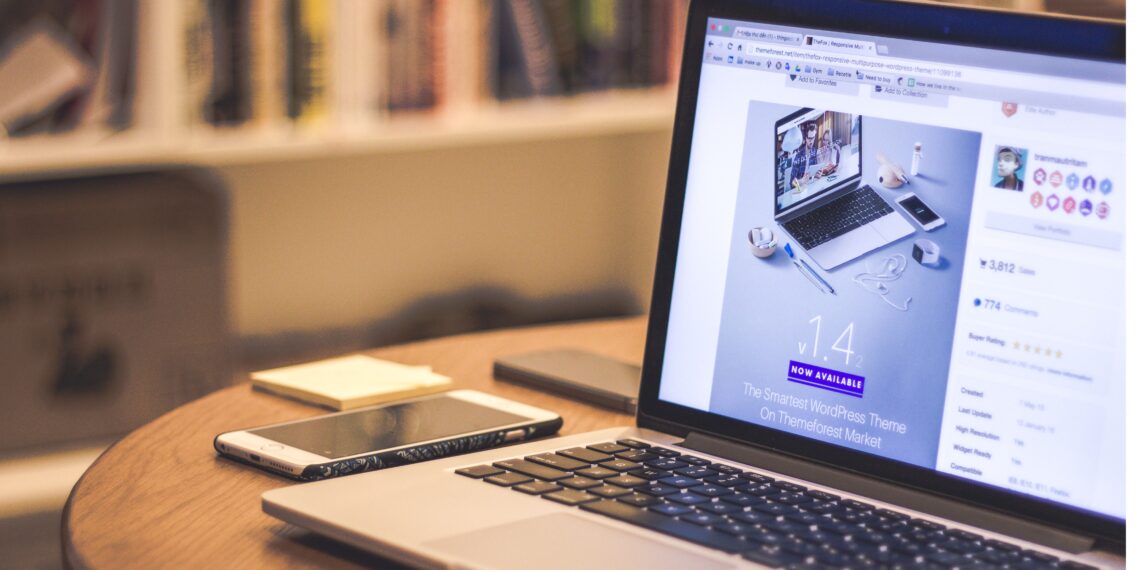
UX Design 101 How To Improve Accessibility Of Your Website
User experience is becoming a necessity to consider when building a website. This is not only due to the growing competition amongst the online space, but also because a good user experience is something search engines are proactively looking for within your site and is a catalyst in improving your conversion rate and retention. You could have the best advertising in the world, but a site with a terrible UX will quite easily diminish all of that wonderful advertising.
A good user experience is influenced by the following checkpoints:
- Usability
- Equability
- Enjoyable
- Useful
- Accessibility
Whilst these are all important, today we are going to focus on accessibility.
What Is Accessibility In UX?

An accessible design helps everyone and takes users with disabilities into consideration. When designing any site, really think about all user journeys and if your site caters to them. Also think about how a user’s disability may impact their site experience, whether it’s permanent, temporary, or situational.
What Can Cause Accessibility Challenges?
There are a number of things that can cause accessibility challenges for the user, some are more short term and others are more long term. Nonetheless it’s always important to learn what the accessibility challenges could be and to consider the ways you can cater to them.
Visual
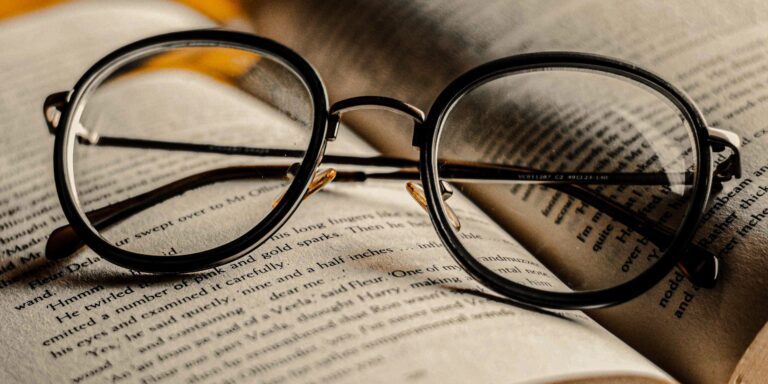
Visual disabilities can range from those that are permanent, to those that are temporary and to those that are situational. An examples of a visual accessibility challenge in UX that would be permanent is if a user is blind or colour blind. Temporary visual challenges would be if a user needs to wear glasses and situational would be if a user is distracted on an alternative task.
Auditory

Auditory accessibility challenges range from being permanent such as users who are death, to temporary, such as exposure to loud music to situational such as currently listening to music.
Cognitive
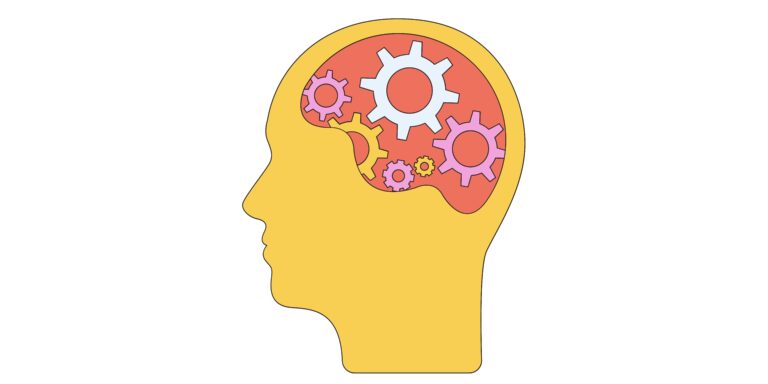
Consider potential learning disabilities that users could have.
Motor

Accessibility challenges relevant to the user’s touch can vary from being permanent i.e. someone who has gone through an amputation surgery, to temporary, such as those with a broken arm.
Now that we’ve gone over what to consider when making your site more accessible, it’s time to talk about HOW you can make your site more accessible.
Improving Accessibility for those with visual impairments
- Use larger text paired with a user friendly font
- Ensure images feature alt text (alternative text) and descriptions that can be easily read by screen readers
- Ensure images and text are of a high contrast without layering clashing colours on top of one another
- Avoid becoming too reliant on colours to communicate a message/information to the user
- Ensure instructions are as direct and clear as possible
- Clearly structure your content through the use of headlines and an organized page layout
Improving Accessibility for those with auditory impairments
- Ensure all video content features closed captioning and transcripts
- Provide a number of contact options so that your site isn’t just reliant on the user making a phone call. A great option for users with auditory impairments would be a real-time messaging/chat feature so that they can get the help they need quickly
- Avoid being reliant on sounds to notify the user, such as notification tones when a pop-up or message appears
- Provide a variety of content to avoid being too reliant on audio, this includes video, descriptions, summaries, imagery etc.
Improving Accessibility for those with motor disabilities
- Ensure CTA buttons are large and easy to navigate towards
- Add features to buttons that allows users to double tap to prevent accidental submissions/button clicks
- Ensure your site is keyboard compatible or design for speech-only use
- Ensure content features appropriate spacing to ease navigation
Improving Accessibility for those with cognitive disabilities
- Ensure the layout of your pages is organised and not too cluttered
- Use high contrasting colours between the page text and background
- Keep blocks of text segmented and sentences short so that they are easily digestible
- Avoid the implementation of too much text and/or choices on a singular page
- Pair text with relevant and complimentary imagery
- Keep navigation consistent throughout your site
- Customizable text – Customizable text is available for users with dyslexia or other visual processing disabilities. This allows users to change how text is displayed on the page, offering a reading experience that may be easier for them. Text customization can range from the change of text size, colour and spacing etc.
Taking into consideration every user who may be using your site can be difficult and overwhelming, but it is definitely worth it in the long term.




One Comment
Pingback: