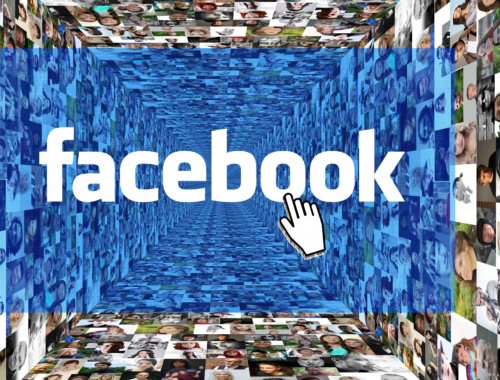How To Improve Your Performance Max Campaigns In Google Ads
Google Ads Performance Max campaigns have caused quite the stir in recent times and it’s currently a campaign type that is very much like marmite… you either love it or you hate it. As this is a relatively new addition to the platform, we are all trying to navigate it and learn what does/doesn’t work. Having worked on countless Performance Max campaigns, i’ve picked up a few learnings along the way of what achieves results and what doesn’t and that’s exactly what i’m here to share today!
First of all, a very brief run through of what PMAX (Performance Max) campaigns are. Performance Max is a heavily automated campaign type that leans on Google’s machine learning, AI and automation. It often gets compared to the likes of Smart Shopping (another automated campaign type formally available within the platform). The difference here is where Smart Shopping only covered well… shopping, PMAX covers a number of Google networks such as Shopping, Search, Display, Video (Youtube), Discovery and Gmail. So it’s a great opportunity to increase your brands visibility if used correctly.
Now that we’ve got introductions out of the way, let’s jump into the nitty gritty and that is, how you can improve the performance of your PMAX campaign if it’s not quite where you want it to be.

Feed In As Much Data/Information As Possible

When I first started running Performance Max I used to think segmentation was key, which essentially meant I had multiple campaigns targeting very specific audiences with catered adcopy to said audience. Whilst targeted adcopy is great and there is absolutely nothing wrong with a segmented campaign approach, Performance Max is a campaign type that highly relies on data in order to work to it’s full potential.
That’s why you need to feed as in as much information by shifting away from an overly targeted/segmented campaign approach where possible. For example, if you are running a Performance Max campaign for products then try and groups as many products as you can in one campaign and segment them out into different asset groups within that one campaign, that way you are still able to cater your adcopy and targeting towards specific products, but you are filtering that data into one campaign instead of multiple.
By feeding more data into your PMAX campaigns, you will not only have more ease when it comes to scaling spend, but it also helps the campaign exit out of that painful learning phase faster and makes it less sensitive less susceptible to performance fluctuations when you make any changes whilst the campaign is running.
Audience signals is another way to feed that all important data into your campaign activity as they are guidance to Google on who you want to target, meaning the more guidance you can give, the better your campaign will likely perform. Leveraging your first party data is especially important here as this is what will really improve the quality of your campaign targeting.
Tracking Tracking Tracking
This goes without saying but whilst we’re on the topic of data… You absolutely need conversion tracking in place for you Performance Max campaigns to work. Without this Google won’t understand what it’s trying to achieve/what’s working and what isn’t. To put it bluntly, if you run Google Ads without tracking in place, you might as well be burning your cash!
Gain Some Control Through Your Bidding Strategy

When building out PMAX you have to choose a bidding strategy to optimise towards. My personal favorites to use are a toss up between Target ROAS (return on ad spend) and Target CPA (cost per acquistion).Target ROAS is where you tell Google that you want your campaigns to generate revenue but within a specific target i.e. 400%, 250%, 300% etc. It’s a really great strategy when you run when you are a business selling products or a business selling packages where the the value for conversions can be tracked and fed back into the Google Ads platform.
Target CPA sings to a similar tune, but instead of optimising towards the generation of revenue, this optimises towards the generation of conversions and you tell Google what you would be willing to pay in order to generate said conversions (i.e. £10, £20, £30 etc.)
Both of these require the relevant conversion tracking to work but offer you great opportunity to test Google’s automated bidding whilst retaining some control and offering Google guidance.
Make Full Use Of Your Assets

Since Performance Max covers so many networks, you have the opportunity to implement image assets, video assets, text assets as well as attach your product feed. So make use of this where you can!
When your campaign is all up and running, Google will circulate through these assets in order to determine what combination of assets deliver the best results. The more you feed into Google from an asset perspective the more you give Google to play around with. Implementing a number of video, image, text and shopping assets also gives you more campaign visibility.
When uploading assets, remember that any of them have the potential to generate impressions in different scenarios, so quality is key here. When it comes to text assets (adcopy), Google will serve these to the user in a similar way that they serve responsive search ads (circulate through combinations of the headline/descriptions you implement in order to find the best combination). This means you have limitations in terms of how your text elements will look with each impression. That’s why it’s important ensure that ad text (whether that’s a headline or description) makes sense on it’s own or alongside the rest of your text assets.
Let The Campaign Learn

When Performance Max campaigns first go live, they can take up to 3 weeks before they start getting the results you’re looking for on a more consistent basis. It is within these 3 weeks that campaign performance is more likely to fluctuate. Which is why, as painful as it is, you need to try and wait this painful period out and let the campaign learn. Whilst your campaign is running, try and also keep major changes minimal where you can, such as changes to your budgets bidding strategies etc.
Of course you can make tweaks here and there but just be mindful that every time you make a major campaign change it can interrupt the campaign’s learnings and therefore has the potential to enter that fluctuation phase.
Budgets

To couple with the point above about feeding the campaign with data, try and avoid applying a budget that is too restrictive if you can. Now of course if you have a small budget don’t let that stop you from running PMAX but just be mindful that the smaller the budget, the longer the campaign will take to learn.