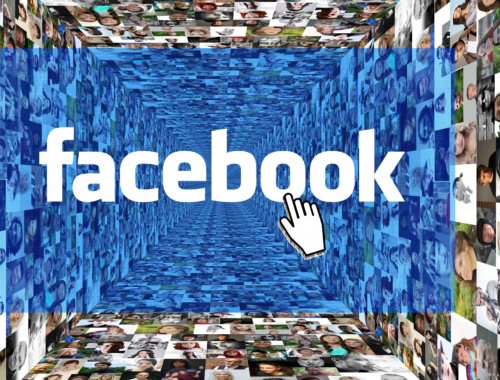Google Ads Image Extensions

If you are regularly working in Google Ads, then you may be familiar with Google Ads image extensions. If not, here’s a quick run-through of what they are and what benefits they can bring to your account!
What Are Google Ads Image Extensions?
Google Ads image extensions allow you to upload relevant imagery that displays alongside your text ads. Allowing users to see your ad headlines, descriptions, URL and the image you upload. If you are unsure of what image to use, you can upload a number of images, allowing you to test different creative styles in order to narrow in on what generates positive performance data.
You can add them at campaign or adgroup level, dependent on your campaign/account structure. For quicker implementation, campaign level is the best option. If you run a campaign that targets varied topics, implementing image extensions at adgroup level ensures the highest relevance possible.
The Benefits Of Image Extensions
Image extensions are a great way to add compelling visual elements to your text ads. This not only allows your ads to stand out alongside your competitors, it’s also a great way to improve click-through rate and quality score.
Best Practices
Like with anything on Google, you want to ensure you are following best practise:
- Ensure your imagery is relevant to your campaign/what you are targeting. This improves user experience as it means images will match the user’s query, similarly to your headlines and descriptions.
- Images should be of a high quality, allowing your ad to appear more professional and appealing to the user.
- Alongside relevance and quality, ensuring your image extension is useful to the user allows the ad to be even more convincing when it comes to generating clicks. Whether that be featuring key USPs or someone using your product etc.
- Experimenting with your image extensions allows you to narrow in on what works best for your ads and what will more likely generate positive results in the future.
- Implement 3 image extensions with images that fit both aspect ratios.
Google Ads Image Extensions are currently in beta, meaning they are not available to everyone. However if you’re lucky enough to have them, you can add them to your campaigns/adgroups by going to the “ads and extensions” section in your account, followed by clicking “extensions”. Then click on the “+” symbol and select “image extension”. Following this, you will then be taken to a page where you can upload and submit the images of your choosing!
Looking to improve your ROAS in Google Ads? Check out this post on Ways To Improve ROAS In Google Ads!