SEO 101: Should You Change Your URLs

Keyword relevant URLs can help indicate to search engines what your landing page is about. With this in mind, should you be updating your URLs to be more optimised towards your keywords? We have the answers for you below!

Changing URLs & Slugs For The Sake Of SEO
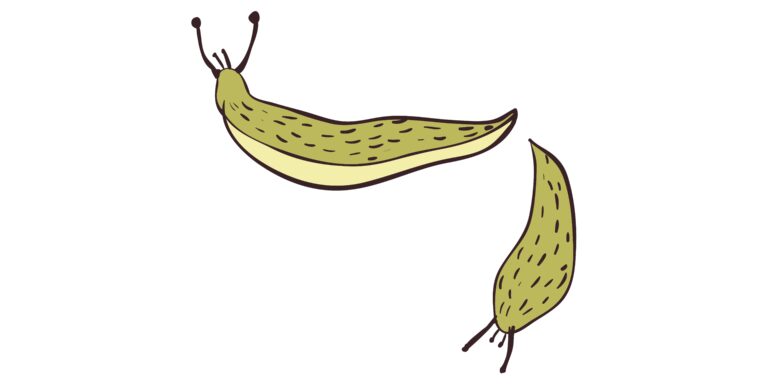
You may not know it, but URLs and the changing of URLs can have an impact on your SEO. This is especially the case in instances where you have a URL associated with a page that has been ranking for a while.
When you change the URL of a page that is already ranking and/or generates a lot of traffic, you risk the below:
-The ranking data remains with that old URL and doesn’t transfer over
-Users are being directed to a broken page, whilst this shouldn’t be too much of an issue if a low to normal volume of users are going to the odd 404 page. It does become a problem if a large volume of users are being directed to 404 pages. Google specifically sees this as your site providing a bad user experience. You guessed it, a bad user experience can negatively impact your rankings.
Now… Just to be clear, we are NOT saying you can never change your URLs. Sometimes this is necessary, BUT if you do, you must implement redirects in their place. A redirect allows you to send both users and search engines from your original URL to another. Implementing redirects saves your site from being perceived negatively in Google’s eyes from a user experience perspective and transfers ranking data from your old url to your new url.
If you use tools like YOAST SEO, you are likely familiar with the term “SLUG.” In case you are unfamiliar with this term, a SLUG is what displays at the end of your URL and is used to identify a specific page on your site, which if implemented correctly, can benefit your SEO.
The YOAST plugin constantly recommends users to update their SLUG to be keyword relevant or add a keyword relevant SLUG to their URL. What users may not be aware of is changing this does indeed change your URL, meaning any instances of SLUG changes also need redirects put in place.
How To Identify 404 Pages

There are a number of tools you can use to identify 404 errors, some free tools being Google Search Console and Google Analytics.
Google Search Console allows you to identify where Google is struggling to crawl your site, this will allow you to easily identify exactly where 404 errors are triggering. Google Analytics will allow you to monitor both the quantity of 404 errors and how many users are reaching these errors on your site from various sources.
Still worried about changing URLs? If so, something else we would absolutely recommend is creating a 404 redirect page to inform the user of the error and inform them on what to do next. The use of a custom 404 redirect page is not only helpful for the user, it also keeps them navigating the site longer, preventing a high bounce rate.
When creating a custom 404 redirect page, be sure to follow the below best practices!
- Follow your main site theme to create continuity on your redirect page.
- Add an effective and compelling call to action, guiding users on what to do next.
- Include a search box to improve navigation for users.
- Add a homepage link so users can easily refer back to the main page of the site if needed.
The moral of the story is don’t be scared of changing your URLs, but just be mindful when doing so. If you can, try and avoid changing your URLs for the sake of SEO optimisation alone and instead ensure your page URLs are optimised for SEO in the first place.


