Pinterest Ads Targeting Guide

Looking to run Pinterest ads but not quite sure where to start? Well here is a run-through of the targeting options you have available within the platform and how you can get started in building your first campaign.

Types Of Ads
Within Pinterest, there are two ways you can pay to boost/advertise your Pins. One of which is by promoting your pin. This works similarly to boosting a post in Facebook Ads. As opposed to building a campaign featuring audience targeting, you are just focusing on a specific pin and applying a budget of how much you would like to spend, along with a duration period of how long you would like to spend promoting said pin.
Creating an ad (underneath the ads section in Pinterest) requires you to build a campaign featuring adgroups, targeting and a budget. Within this you can set up a number of ads promoting various pins. You can also have ads running on an ongoing basis or set up a start/end date along with bid capping and frequency capping. Bid capping is where you provide the maximum amount you’d be willing to per click of per 1000 impressions depending on the campaign type. Whereas frequency capping is where you apply a maximum limit that you want a single user to see your ad(s).
Building A Campaign
Campaign Objectives
Campaign objectives allow you to select/optimise towards a specific goal which best reflects what you are looking to achieve in your business. They also determine how you bid in the ad auction as well as the ad formats available within your campaign.
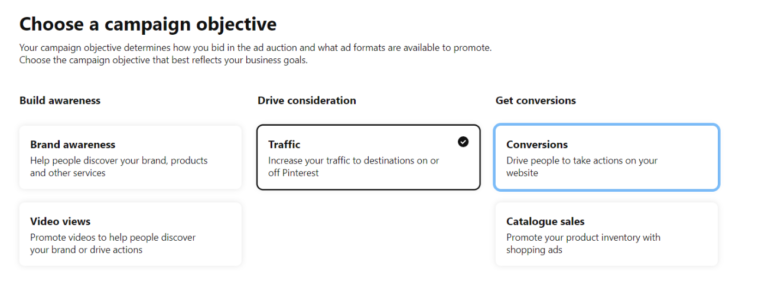
Pinterest Ads Targeting Opportunities
Interest Targeting
Interest targeting within Pinterest Ads allows you to reach users based on topics related to your business. Pinterest reaches its audience based on pins the user typically engages with, as well as pins which define their interests, tastes and even life events.
Let’s say your business sells gardening tools. Pinterest Ads has the option within their targeting to reach users who have an interest in both Garden Care and Gardening Supplies. You can also narrow these down by selecting specific categories that may have more relevance to your products, i.e. selecting categories like “garden tools” or “garden planters” etc.
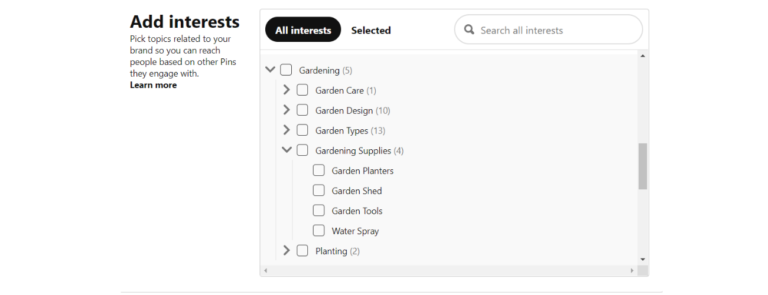
Keywords
Whilst you likely already have an awareness of what these are, they are indeed a targeting option available within Pinterest. In case you didn’t know, keywords are specific search terms/words you can target that will trigger your ads to show when users search for them.
Also like other platforms, you can target certain match types, match types give you different levels of control in terms of what triggers your ads.
Match Types
Broad Match– This is the least controlled match type and your ad is likely to generate more impressions when using broad. Whilst impressions are a positive, the negative of this match type is that it is more likely to generate impressions of a lower relevance to the user and potentially generate lower quality clicks. Broad match keywords not only allows your ads to trigger for the keywords implemented in your campaign but also misspellings, synonyms and other related search terms.
Phrase Match– This Match is slightly more restricting but on the back of this offers more control in regards to what triggers your ads. It allows your pins to show up for terms that include the entire phrase specified in your keyword as well as misspellings and close phrase variations. In addition to this, the terms the user searches for need to be in the same order as the Keyword phrase you are targeting. An example of this would be if you were to target the term “gardening tools,” a search term which may trigger your ads would be “pink gardening tools.”
Exact Match– This is the least flexible and most controlled match type where pins can only appear for the exact keyword implemented or a close variation of that keyword. The search term must also appear in the exact order specified.
Negative Keywords– If there are any terms you want to avoid triggering your ads for then negative keywords will be your best friend. You can apply these using phrase or exact match types and the same principles as above will still apply. The only difference is they will prevent your ads from triggering for search terms.
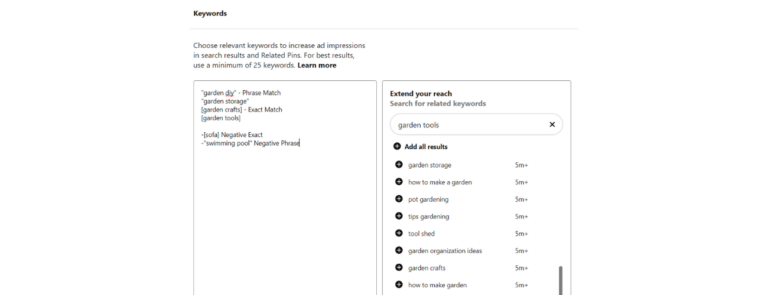
Audiences
Pinterest Ads has some great audience targeting options available within the platform. These range from targeting those who are new prospects to those who have previously been on your website.
Remarketing
Remarketing allows you to target those who already have an existing brand awareness, shortening the research process that is typically carried out when a user is looking to purchase a product or service. This is a highly relevant form of targeting as the user already has an existing awareness of your business.
An example of this would be targeting website visitors, this is where you target users who have already been on your site in a specified time frame i.e. 30, 60, or 90 days. Within this targeting you can also exclude those who have previously converted, so you are essentially only reaching out to those who are yet to carry out a positive action aligning with your goals on your site.
Engagement Audience
An engagement audience allows you to target those who have previously engaged with your pins and ultimately shown a liking to your products and/or branding. This can be narrowed down based on Pin ID engagement, action types such as clicks, saves, comments etc. The category of you Pin(s), destination URL and video views by percentage.
A Customer List
Do you run any email marketing campaigns? Great! This is the perfect opportunity to set up a customer list campaign. This campaign type will enable you to target your ads towards existing subscribers who are clearly very interested in your brand!
Actalike Audience
Much like a lookalike audience within Facebook, an actalike audience reaches those who behave similarly to an existing audience you have (i.e. those who have completed a specific event on your site such as adding an item to cart or a checkout event completion).
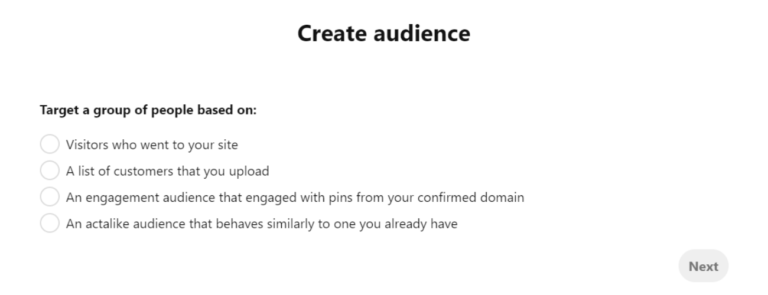
Rich Pins
Rich pins are a great opportunity within Pinterest ads, these sync information from your site with your pins i.e. product info and pricing alongside the product image. Making your pins more informative to the user.
Prior to using rich pins, you will be required to go through a number of steps in order to apply for them. The first step is to add rich metadata tags to your pages, this is what will allow you to see the relevant information directly on your pins. Once this step is complete you will then need to validate one of your pages using the Rich Pin Validator. Providing the above is correctly implemented you will be met with an approval message within 24 hours.
Placements
Placements are where your ads show. Within Pinterest you have the option to target “browse”and “search” placements. Browse placements mean your ads will appear on the users home feeds and related pins. Whereas search placements means your ads will appear in the user’s search results as well as related pins.
To read more about placement intent in your campaigns visit this article about frequently forgotten aspects in paid advertising.
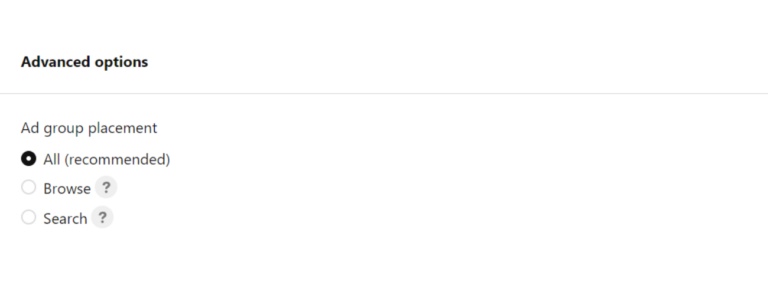
Pinterest is seriously underrated when it comes to running ad campaigns. Not only is it a great way to advertise visual elements of your brand to the consumer. It’s an easy way to drive traffic to your site, build brand awareness, alongside having the capabilities to test highly effective audience types AND the cost per click typically runs cheaper than other paid ad platforms.


